PhotoShift Cleaner
Swipe to Delete • AI
Build your own filters: date, album, resolution, size, color, text (OCR). On-device AI finds clutter; you swipe to decide. Review safely and track space saved weekly.

Swipe to Delete • AI
Build your own filters: date, album, resolution, size, color, text (OCR). On-device AI finds clutter; you swipe to decide. Review safely and track space saved weekly.

One photo at a time, make quick decisions with intuitive swipe gestures
Automatically detect duplicates, blurry shots, and screenshots
Build your own filters: date, album, resolution, file size, dominant color, text (OCR)
Review results and bulk delete when you're ready
Import photos or choose an album with optional limits to control workload
See trends: daily and weekly counts of kept, deleted and space saved

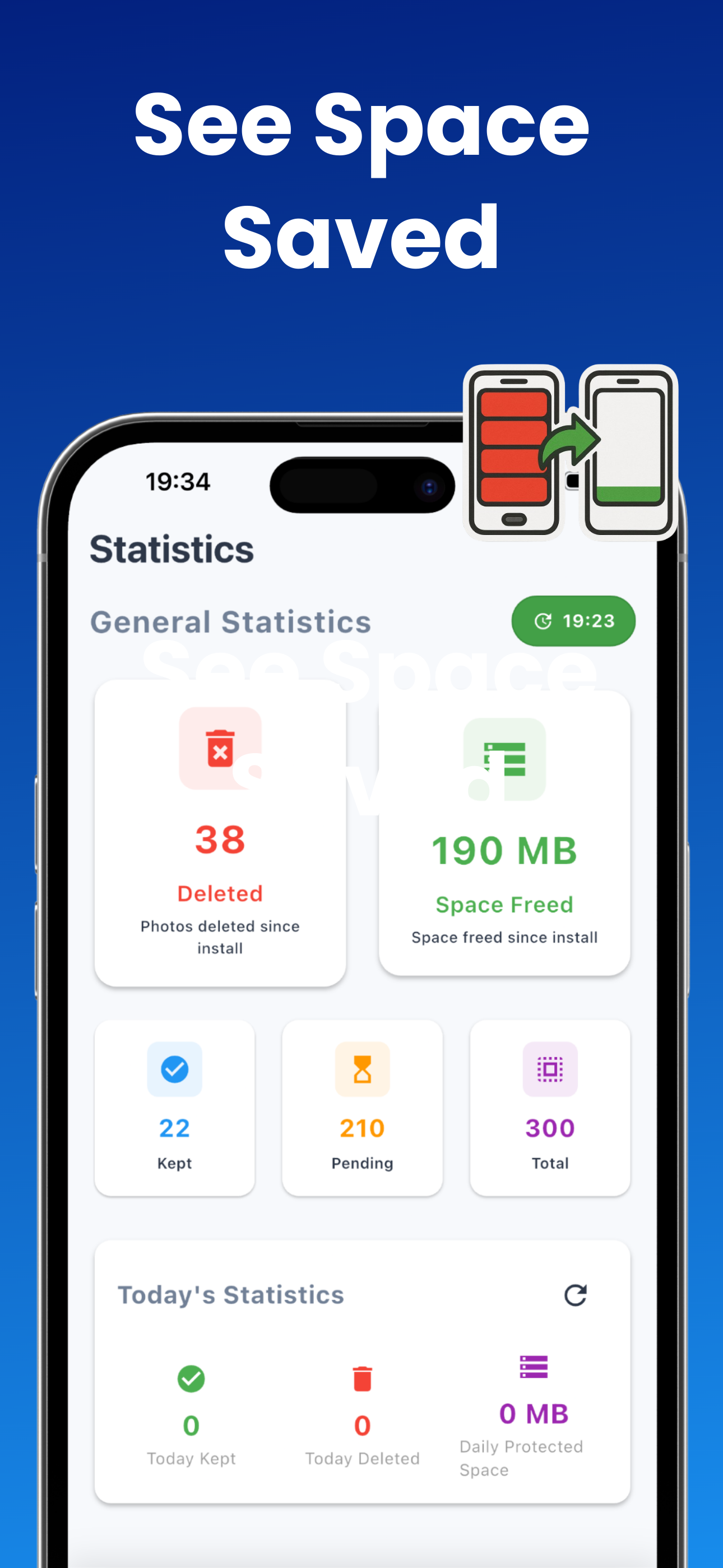
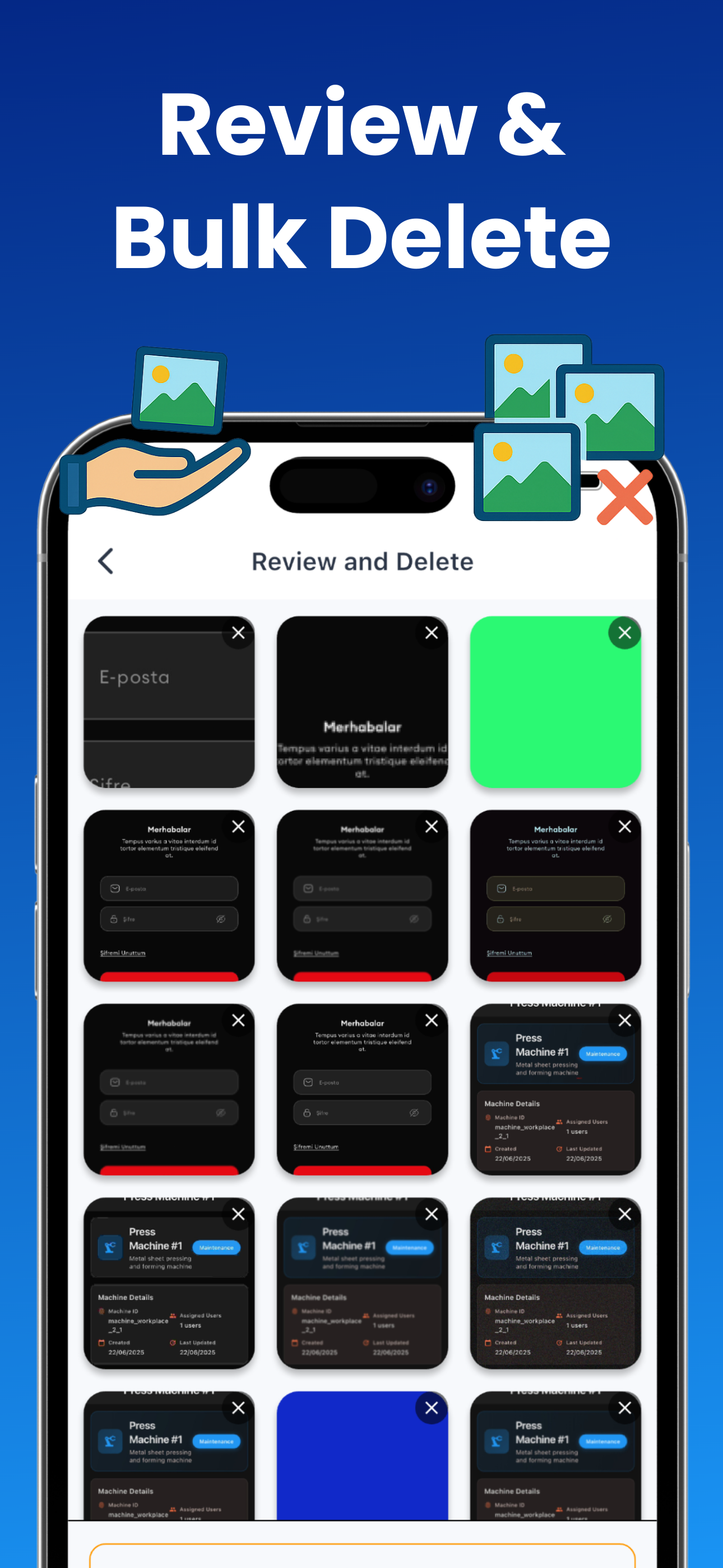

Import photos or choose an album to start cleaning
Use Smart or custom filters to surface clutter
Review, swipe to decide, and bulk delete when ready
All processing happens on your device, keeping your photos private
Start using immediately without creating any accounts
Deleted items go to Recently Deleted album, so you can restore if needed
Designed for large galleries with smooth scrolling and batch operations
Have questions or feedback? We'd love to hear from you!